Membuka proteksi Excel 2007 atau 2010 worksheet.
Memprotect
sheet dalam Excel berguna untuk melindungi konten data yang terdapat
dalam setiap sheet tersebut agar tidak bisa diubah diedit atau
dimodifikasi oleh orang lain. Untuk kali ini sahabat, saya membagikan
postingan bangaimana caranya menghilangkan atau membuka file excel yang
telah diprotect atau dikunci agar tidak bisa di edit.
langsung saja sahabat bagaimana langkah-langkahnya :
1. Buka file Excel sahabat yang telah diprotect atau dikunci.

2. Kemudian Buka Visual Basic dengan cara : Klik kanan sheet, view code atau tekan ALT + F11.
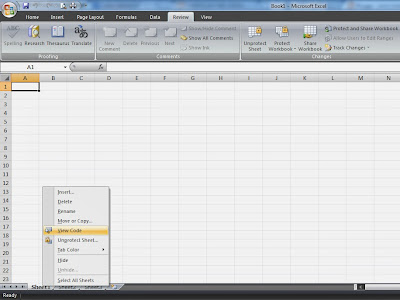
3. Kemudian Copy-kan kode HTML di bawah ini mulai dari Public Sub AllInternalPasswords()....... sampai End Sub :
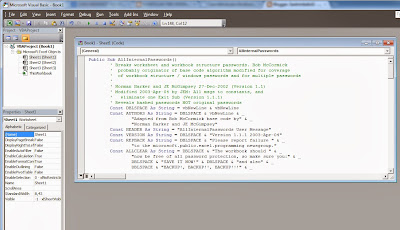
<div style="background-color: mediumorchid; border: 2px solid rgb(191, 189, 189); height: 100px; overflow: auto; padding: 5px; text-align: justify; width: 300px;">
Public Sub AllInternalPasswords()
' Breaks worksheet and workbook structure passwords. Bob McCormick
' probably originator of base code algorithm modified for coverage
' of workbook structure / windows passwords and for multiple passwords
'
' Norman Harker and JE McGimpsey 27-Dec-2002 (Version 1.1)
' Modified 2003-Apr-04 by JEM: All msgs to constants, and
' eliminate one Exit Sub (Version 1.1.1)
' Reveals hashed passwords NOT original passwords
Const DBLSPACE As String = vbNewLine & vbNewLine
Const AUTHORS As String = DBLSPACE & vbNewLine & _
"Adapted from Bob McCormick base code by" & _
"Norman Harker and JE McGimpsey"
Const HEADER As String = "AllInternalPasswords User Message"
Const VERSION As String = DBLSPACE & "Version 1.1.1 2003-Apr-04"
Const REPBACK As String = DBLSPACE & "Please report failure " & _
"to the microsoft.public.excel.programming newsgroup."
Const ALLCLEAR As String = DBLSPACE & "The workbook should " & _
"now be free of all password protection, so make sure you:" & _
DBLSPACE & "SAVE IT NOW!" & DBLSPACE & "and also" & _
DBLSPACE & "BACKUP!, BACKUP!!, BACKUP!!!" & _
DBLSPACE & "Also, remember that the password was " & _
"put there for a reason. Don't stuff up crucial formulas " & _
"or data." & DBLSPACE & "Access and use of some data " & _
"may be an offense. If in doubt, don't."
Const MSGNOPWORDS1 As String = "There were no passwords on " & _
"sheets, or workbook structure or windows." & AUTHORS & VERSION
Const MSGNOPWORDS2 As String = "There was no protection to " & _
"workbook structure or windows." & DBLSPACE & _
"Proceeding to unprotect sheets." & AUTHORS & VERSION
Const MSGTAKETIME As String = "After pressing OK button this " & _
"will take some time." & DBLSPACE & "Amount of time " & _
"depends on how many different passwords, the " & _
"passwords, and your computer's specification." & DBLSPACE & _
"Just be patient! Make me a coffee!" & AUTHORS & VERSION
Const MSGPWORDFOUND1 As String = "You had a Worksheet " & _
"Structure or Windows Password set." & DBLSPACE & _
"The password found was: " & DBLSPACE & "$$" & DBLSPACE & _
"Note it down for potential future use in other workbooks by " & _
"the same person who set this password." & DBLSPACE & _
"Now to check and clear other passwords." & AUTHORS & VERSION
Const MSGPWORDFOUND2 As String = "You had a Worksheet " & _
"password set." & DBLSPACE & "The password found was: " & _
DBLSPACE & "$$" & DBLSPACE & "Note it down for potential " & _
"future use in other workbooks by same person who " & _
"set this password." & DBLSPACE & "Now to check and clear " & _
"other passwords." & AUTHORS & VERSION
Const MSGONLYONE As String = "Only structure / windows " & _
"protected with the password that was just found." & _
ALLCLEAR & AUTHORS & VERSION & REPBACK
Dim w1 As Worksheet, w2 As Worksheet
Dim i As Integer, j As Integer, k As Integer, l As Integer
Dim m As Integer, n As Integer, i1 As Integer, i2 As Integer
Dim i3 As Integer, i4 As Integer, i5 As Integer, i6 As Integer
Dim PWord1 As String
Dim ShTag As Boolean, WinTag As Boolean
Application.ScreenUpdating = False
With ActiveWorkbook
WinTag = .ProtectStructure Or .ProtectWindows
End With
ShTag = False
For Each w1 In Worksheets
ShTag = ShTag Or w1.ProtectContents
Next w1
If Not ShTag And Not WinTag Then
MsgBox MSGNOPWORDS1, vbInformation, HEADER
Exit Sub
End If
MsgBox MSGTAKETIME, vbInformation, HEADER
If Not WinTag Then
MsgBox MSGNOPWORDS2, vbInformation, HEADER
Else
On Error Resume Next
Do 'dummy do loop
For i = 65 To 66: For j = 65 To 66: For k = 65 To 66
For l = 65 To 66: For m = 65 To 66: For i1 = 65 To 66
For i2 = 65 To 66: For i3 = 65 To 66: For i4 = 65 To 66
For i5 = 65 To 66: For i6 = 65 To 66: For n = 32 To 126
With ActiveWorkbook
.Unprotect Chr(i) & Chr(j) & Chr(k) & _
Chr(l) & Chr(m) & Chr(i1) & Chr(i2) & _
Chr(i3) & Chr(i4) & Chr(i5) & Chr(i6) & Chr(n)
If .ProtectStructure = False And _
.ProtectWindows = False Then
PWord1 = Chr(i) & Chr(j) & Chr(k) & Chr(l) & _
Chr(m) & Chr(i1) & Chr(i2) & Chr(i3) & _
Chr(i4) & Chr(i5) & Chr(i6) & Chr(n)
MsgBox Application.Substitute(MSGPWORDFOUND1, _
"$$", PWord1), vbInformation, HEADER
Exit Do 'Bypass all for...nexts
End If
End With
Next: Next: Next: Next: Next: Next
Next: Next: Next: Next: Next: Next
Loop Until True
On Error GoTo 0
End If
If WinTag And Not ShTag Then
MsgBox MSGONLYONE, vbInformation, HEADER
Exit Sub
End If
On Error Resume Next
For Each w1 In Worksheets
'Attempt clearance with PWord1
w1.Unprotect PWord1
Next w1
On Error GoTo 0
ShTag = False
For Each w1 In Worksheets
'Checks for all clear ShTag triggered to 1 if not.
ShTag = ShTag Or w1.ProtectContents
Next w1
If ShTag Then
For Each w1 In Worksheets
With w1
If .ProtectContents Then
On Error Resume Next
Do 'Dummy do loop
For i = 65 To 66: For j = 65 To 66: For k = 65 To 66
For l = 65 To 66: For m = 65 To 66: For i1 = 65 To 66
For i2 = 65 To 66: For i3 = 65 To 66: For i4 = 65 To 66
For i5 = 65 To 66: For i6 = 65 To 66: For n = 32 To 126
.Unprotect Chr(i) & Chr(j) & Chr(k) & _
Chr(l) & Chr(m) & Chr(i1) & Chr(i2) & Chr(i3) & _
Chr(i4) & Chr(i5) & Chr(i6) & Chr(n)
If Not .ProtectContents Then
PWord1 = Chr(i) & Chr(j) & Chr(k) & Chr(l) & _
Chr(m) & Chr(i1) & Chr(i2) & Chr(i3) & _
Chr(i4) & Chr(i5) & Chr(i6) & Chr(n)
MsgBox Application.Substitute(MSGPWORDFOUND2, _
"$$", PWord1), vbInformation, HEADER
'leverage finding Pword by trying on other sheets
For Each w2 In Worksheets
w2.Unprotect PWord1
Next w2
Exit Do 'Bypass all for...nexts
End If
Next: Next: Next: Next: Next: Next
Next: Next: Next: Next: Next: Next
Loop Until True
On Error GoTo 0
End If
End With
Next w1
End If
MsgBox ALLCLEAR & AUTHORS & VERSION & REPBACK, vbInformation, HEADER
End Sub </div>4. Kemudian Pilih AllInternalPasswords dan klik Run.
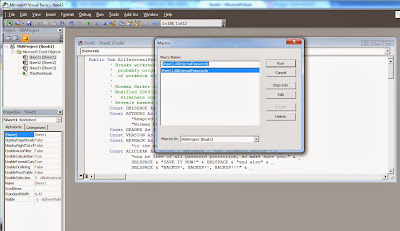
5. Kemudian klik OKE.
Begitulah sahabat, step by step untuk membuka file excel yang telah di protect.
Semoga bermanfaat sahabat,.......!!
Atau dengan cara mudah untuk membuka proteksi worksheet adalah :

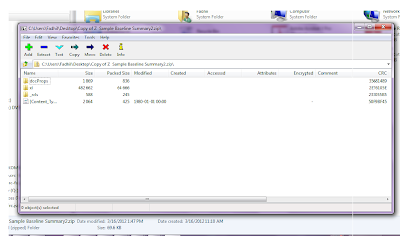
Gambar disamping menunjukkan file Excel tadi yang sudah diubah menjadi zip file dan di buka dengan software 7-Zip.
pilih folder xl dan kemudian worksheets, setelah itu pilih worksheet yang akan kita hack passwordnya sepertin misalnya worksheet1 seperti gambar di bawah ini :
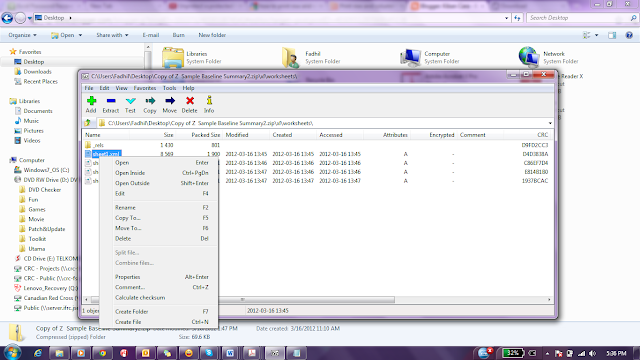
Highlight dan pilih Edit, hasilnya akan seperti dibawah ini :
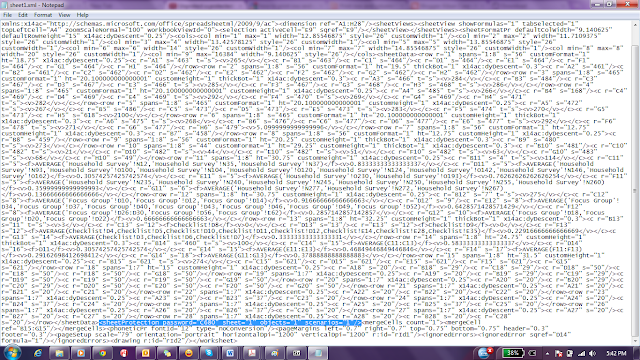
pilih seperti yang terlihat pada gambar.. hapus untuk menghilangkan passwordnya. Tutup file dan simpan.
Setelah selesai, tutup 7-zip. 7-zip akan menanyakan apakah file yang berubah dan apakah kita ingin menyimpan perubahan tersebut . Klik OK
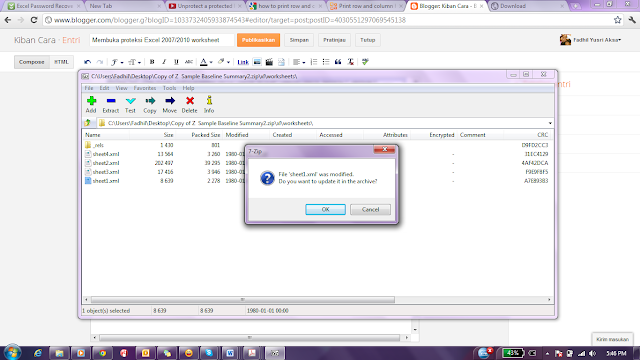
Setelah itu ubah nama file tadi yang sudah berekstensi .zip ke .xlsx
Buka file tersebut dengan MS Excel dan coba periksa apakah worksheetnya masih terprotek password apa tidak. Klik tab review and protect sheet.
hasilnya : passwordnya sudah hilang.
Selamat mencoba dan semoga berguna.

- Buka opsi folder di Windows Explorer; untuk Windows 7 berarti melalui menu "Organize" dan dan "Klik Folder and Search Option"
- Klik tab "View" dan hilangkan contengan pada "Hide extension from known file types"
2 langkah diatas untuk memunculkan extensi file Excel karena extensinya perlu di ubah untuk proses selanjutnya.
Setelah langkah-langkah di atas selesai, file akan bisa dibuka dengan
progam kompresi file. Saya menggunakan 7-zip dengan alasan gratis dan
cukup bertenaga.
software ini bisa di downlad di http://www.7-zip.org/download.html
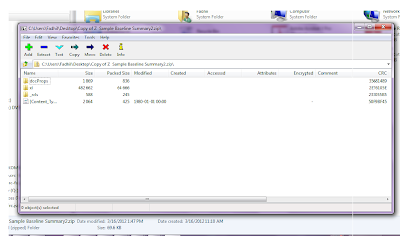
Gambar disamping menunjukkan file Excel tadi yang sudah diubah menjadi zip file dan di buka dengan software 7-Zip.
pilih folder xl dan kemudian worksheets, setelah itu pilih worksheet yang akan kita hack passwordnya sepertin misalnya worksheet1 seperti gambar di bawah ini :
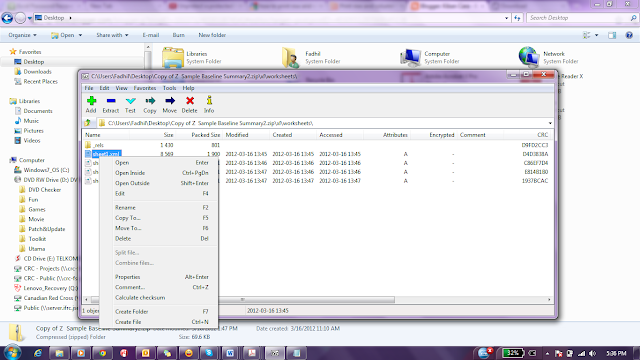
Highlight dan pilih Edit, hasilnya akan seperti dibawah ini :
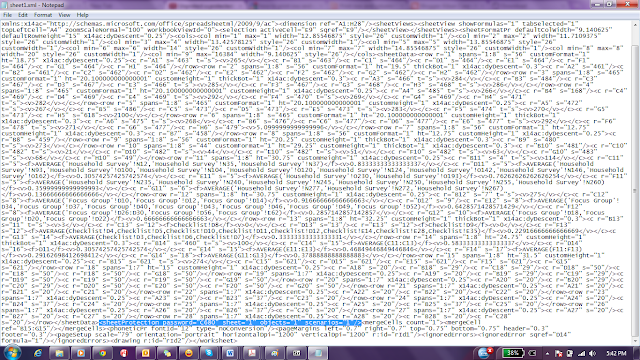
pilih seperti yang terlihat pada gambar.. hapus untuk menghilangkan passwordnya. Tutup file dan simpan.
Setelah selesai, tutup 7-zip. 7-zip akan menanyakan apakah file yang berubah dan apakah kita ingin menyimpan perubahan tersebut . Klik OK
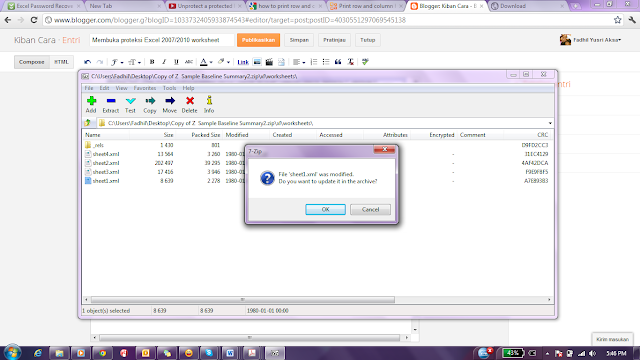
Setelah itu ubah nama file tadi yang sudah berekstensi .zip ke .xlsx
Buka file tersebut dengan MS Excel dan coba periksa apakah worksheetnya masih terprotek password apa tidak. Klik tab review and protect sheet.
hasilnya : passwordnya sudah hilang.
Selamat mencoba dan semoga berguna.

Comments
Post a Comment