How To Restore / Install Windows Ghost
In connection still many questions that go to the email and comments, this time I will be giving out little tricks to restore Windows 7 Misterious Dark Ghost that I have published several times. To be able to apply the Windows XP/Vista/7 Ghost on the PC, Notebook or Laptop to need to do is the following:
1. Download Windows 7 Ghost Misterious Dark
2. Download Application for Ghost, OneKey only 3MB
After the above two points you have acquired please use the Application OneKey Ghost then you run the following
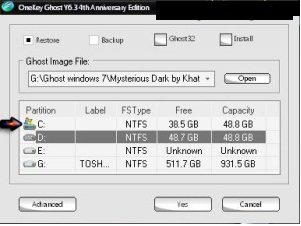

1. Download Windows 7 Ghost Misterious Dark
2. Download Application for Ghost, OneKey only 3MB
After the above two points you have acquired please use the Application OneKey Ghost then you run the following
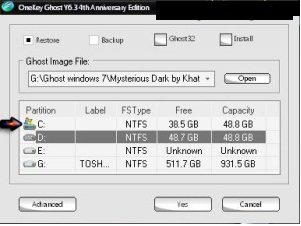
1. In the Restore option please tick the Ghost Image File button and locate your windows ghost file on your computer for Windows 7 Misterious Dark Ghost file name is Mysterious Dark by Khatmau_sr.gho
2. Please click on your C partition (marked with arrows) for the ghost of storage to be installed
3. Click Yes to start the restore process and after that there are ghost pop up like the following screenshot
2. Please click on your C partition (marked with arrows) for the ghost of storage to be installed
3. Click Yes to start the restore process and after that there are ghost pop up like the following screenshot
4. Please click the Yes button to restart your PC to continue the Restore, wait approximately 10 minutes to the ghost
5. completed
5. completed

Comments
Post a Comment