How to remove Facebook or Replacing Chronology Timeline FB to Model Old FB
You can remove / replace the Timeline or Chronology Facebook Facebook FB profile to the old model, if not happy with the chronology.Then it can follow an easy way of this article is devoted to users who want to remove FB FB Timeline profile and activate it again after the appearance of the old model profiles. How to remove the Timeline or Chronology can be done with Facebook.
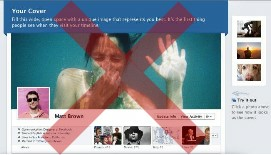
1. Download browser extension called Remove Timeline click here .
2. Then select the browser you use, the browser in wakilkan with the logo of each browser. Available, Firefox, Chrome, Safari and IE.
3. Then install in your browser. Please note Timeline profile missing only on the browser you use, where extensions Timeline Remove installed, while in other browsers it appears also in the browser all your friends. So this will only help you remove or replace the Timeline to the model of the old Facebook profile for your browser only. Timeline forever because he was wearing would appear - if not install this extension.
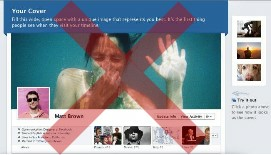
1. Download browser extension called Remove Timeline click here .
2. Then select the browser you use, the browser in wakilkan with the logo of each browser. Available, Firefox, Chrome, Safari and IE.
3. Then install in your browser. Please note Timeline profile missing only on the browser you use, where extensions Timeline Remove installed, while in other browsers it appears also in the browser all your friends. So this will only help you remove or replace the Timeline to the model of the old Facebook profile for your browser only. Timeline forever because he was wearing would appear - if not install this extension.


Comments
Post a Comment